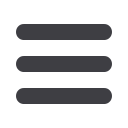
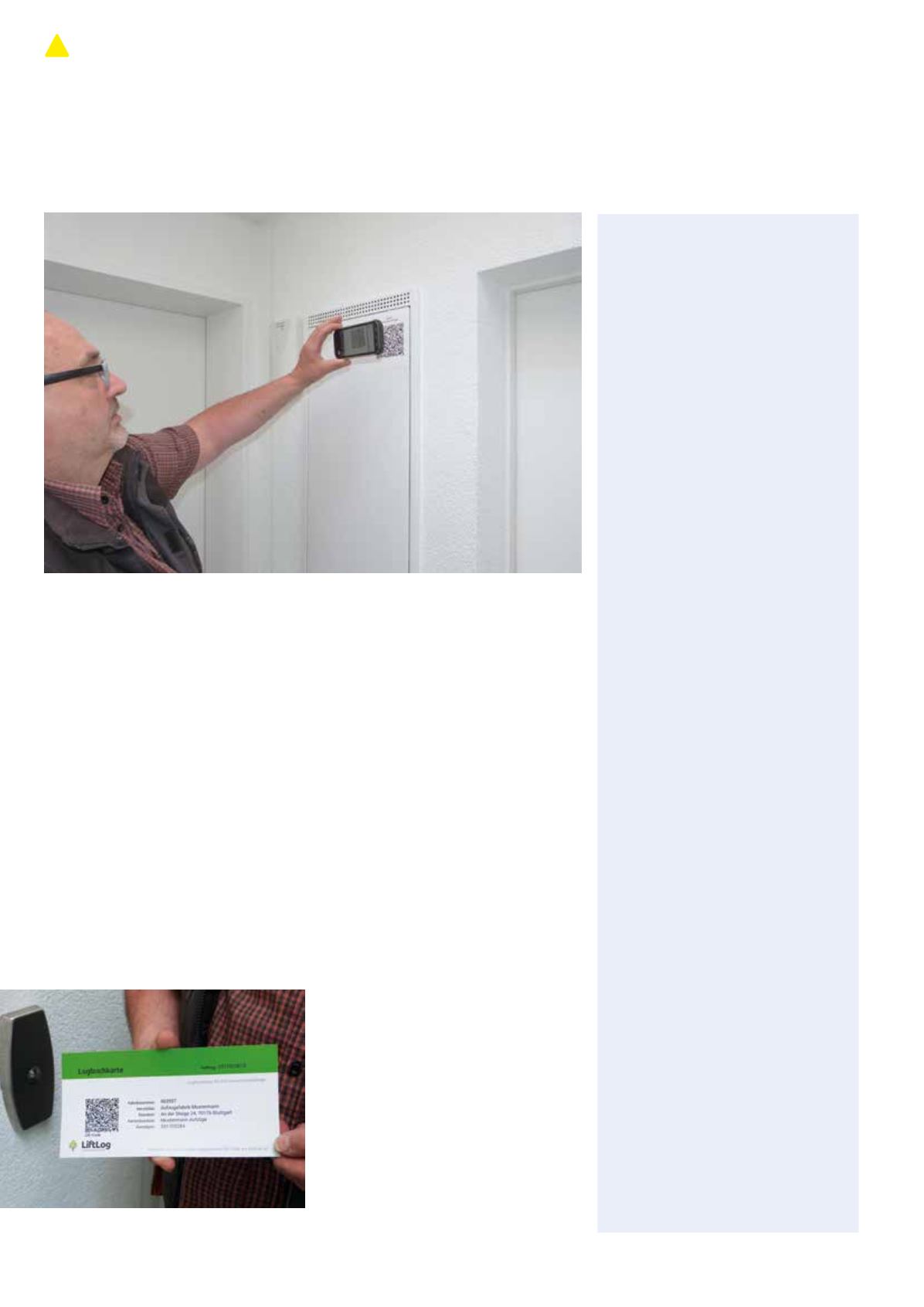
12
Lift
journal 3/2017
Produkte und fachberichte /
Products and technical reports
Welcher Wartungsbetrieb kennt das nicht.
Möchte man eine Historie zum Aufzug
erhalten, wissen welche Bauteile in einem
Aufzugverbaut sindoder sogarwelche Teile
bereits getauscht wurden? Jedes Mal fängt
man von vorne an zu suchen…
Wer kennt das nicht: Aufzüge werden
mehrmals angefahren, um immer wieder
die gleichen Bauteile zu erfassen oder zu
vermessen. So wird täglich kostbare Ar-
beitszeit für Autofahrten und wiederholte,
identische Prozesse verschwendet. Doch es
gibt nun eine Lösung, um die Arbeitszeit
deutlich zu verkürzen und so personelle
Ressourcen effektiver zu nutzen.
Die Firma FLP mit Sitz in Fellbach bei
Stuttgart bietet nun auch IT-Lösungen für
Aufzugsunternehmen an.Die angebotenen
Leistungen basieren auf einer Software für
Digitales Logbuch für Aufzüge
Digital logbook for lifts
Smartphones und sollen typische Prozesse
von Aufzugsunternehmen vereinfachen.
Ziel ist eine Optimierung der Arbeitszeit,
sodass letztlich nicht nur Kosten reduziert
werden, sondern auch der Umsatz des
Aufzugsbetriebes gesteigert wird.
LiftLog ist ein digitales Logbuch für Auf-
züge, indem Ereignisse per Smartphone
erfasst und digitalisiert werden. Mit ei-
nem externen Datenzugriff, können alle
erfassten Daten und Ereignisse dauerhaft
abgerufen werden.
Bestandteile der IT-Lösung
– Eine Basis-App für das Smartphone
– Formulare, die innerhalb der Basis-App
installiert werden
– Ein Backend, auf dem per Browser zu-
gegriffen wird
Funktionsweise des Logbuchs
Für die Nutzung des Logbuchs, wird vom
Anbieter ein QR-Code auf einem Etikett
gedruckt, damit dieses am Aufzug ange-
bracht werden kann. Gleichzeitig erhält
man eine Logbuchkarte, die man ebenso
am Aufzug oder in den Akten ablegen
kann. Dort findet man alle wichtigen In-
formationen zur Aufzugsanlage und zum
Logbuchzugang.
Für die Installation des Logbuchs benötigt
man ein Smartphonemit IOS oderAndroid
Betriebssystem. Mit einem QR-Scanner
scannt der Mitarbeiter an der Aufzugsan-
What maintenance company hasn’t had
this problem? You would like to have a
history of the lift, know what parts have
been installed in it or even what parts
have already been replaced? Every time,
you have to start from scratch…
Who hasn’t had this problem: lifts are repeatedly
started to record or measure the same parts?
In this way, precious working hours are wasted
every day for car trips and repeated, identical
processes. But now there is a way to greatly
reduce the working time and as a result make
more effective use of personnel resources.
FLP, based in Fellbach near Stuttgart, now
also provides IT solutions for lift companies.
The services offered are based on software for
smartphones and are supposed to simplify
typical processes for lift companies. The goal is
optimisation of working time so that not only
are costs reduced, but the turnover of the lift
company is also boosted.
LiftLog is a digital logbook for lifts inwhich results
are recorded and digitalised by smartphones. All
data and events recorded can be permanently
retrieved with external data access.
Elements of the IT solution
– A basic app for the smartphone
– Forms that are installed inside the basic app
– A backend that is accessed via a browser
Mode of operation of the logbook
To use the logbook, a QR code is printed on a
label so that it can be attached to the lift. At the
same time, you receive a logbook card, which can
also be attached to the lift or filed. This includes
all important information about the lift and how
to access the logbook.
A smartphone with an IOS or Android operat-
ing system is needed to install the logbook. The
employee scans the code attached at the lift with
a QR scanner and gets an installation instruction.
The app can be launched and used immediately.
After recording the data, the data set is sent to a
back office as a PDF file in an e-mail.The data can
undergo further processing there. At the same
time, the data is archived in the digital logbook
and can be retrieved from a backend protected
by a password.
Components of the data recording
The menu guidance first offers a review of the
lift data and the factory number. After this, the
following data can be recorded:
– work certificates
– record of materials installed
– record of defective components
– malfunction reports
– record of lift data
– record of components
– record of other items
Monteur scannt QR-Code ab /
Fitter scans QR code
Logbuchkarte /
Logbook card
FLP (2)
















