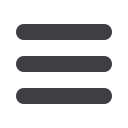
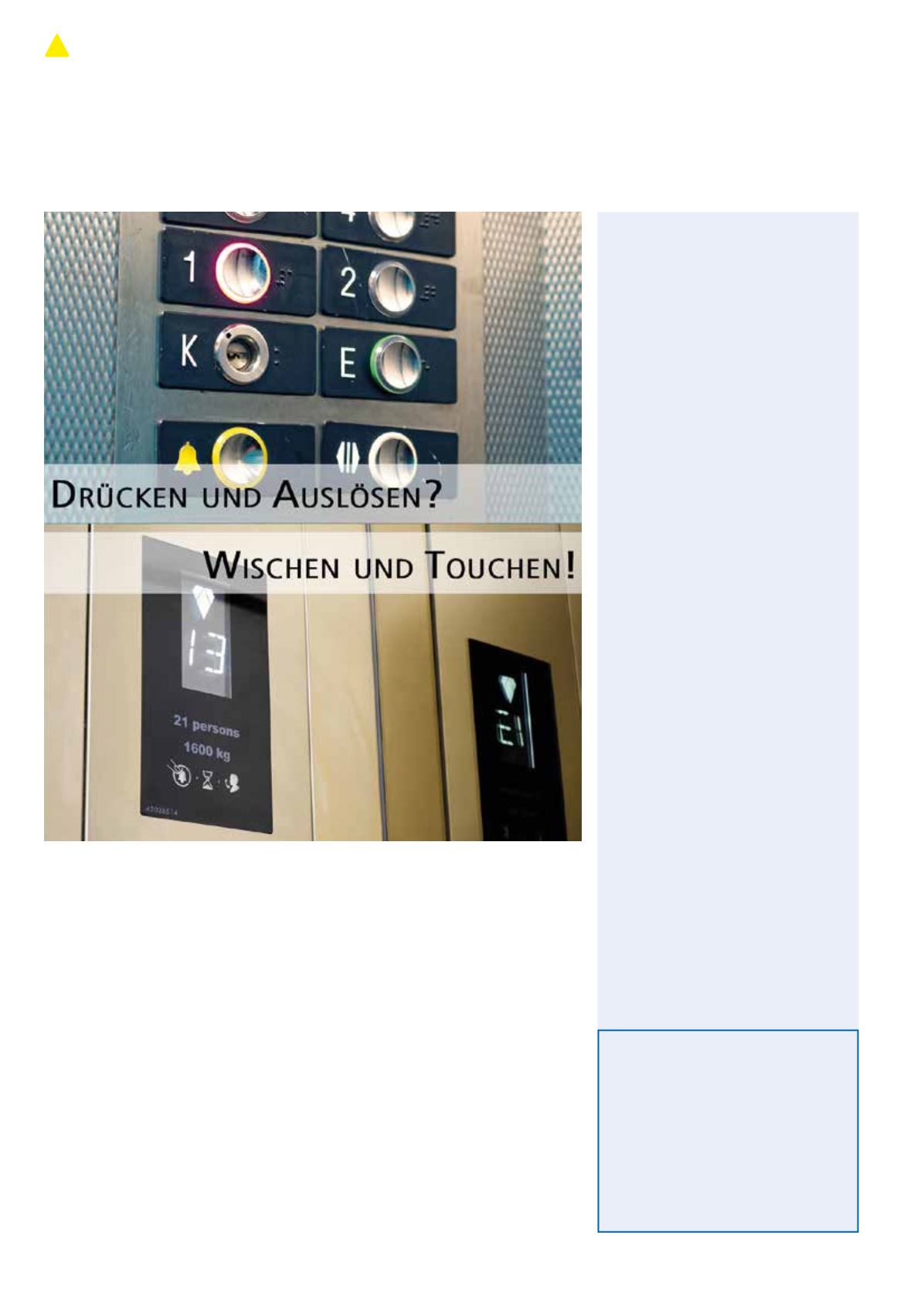
18
Lift
journal 5/2018
Produkte und fachberichte /
Products and technical reports
Displays zur Anzeige der Fahrtrichtung und
des Fahrtziels gibt es inAufzügen seit vielen
Jahren. Mit der PCAP-Technologie – kurz für
„Projected Capacitive Touch Screen“ – wird
die vomSmartphone gewohnte Bedienung
auf den Aufzug übertragen: Die Auswahl
und die Anzeige des Ziels finden am selben
Ort und nicht getrennt voneinander statt.
Ist das schon revolutionär?
Längst haben Industriesteuerungen dank
des Einsatzes der Touch-Technologie zeit-
gemäße Bedienoberflächen zur Interaktion
mit der Maschine geschaffen. Besonders
relevant ist die PCAP-Technologie, die sich
seit dem Aufkommen der Smartphones
auf breiter Ebene durchgesetzt hat. Denn
sie erlaubt die designerische Gestaltung
der Gerätefront mit Glas und Metall. Sie
schaut gut aus, ist trotzdem robust genug
für den rauen Betrieb. Software bestimmt
die Funktionen. Klicken, wischen, zoomen
– die Erwartungshaltung desAnwenders ist
von der Erfahrung mit dem Smartphone
geprägt. Bei der PCAP-Technologie sind
der Sensor, der die Berührungen detektiert,
und das dekorative Deckglas voneinander
getrennt und können unabhängig gestaltet
werden.
Konzepte
Mit diesem Konzept können die Anfor-
derungen sowohl von dem Mechanik-
Konstrukteur als auch dem Designer er-
füllt werden.Während in konventionellen
Industriesteuerungen die meisten Funkti-
Lifts have had displays for the direction of
travel anddestination formany years. The
mode of operation familiar from smart-
phoneshasnowbeen transferred to lifts in
the formof PCAP technology – “projected
capacitive touch screen”: selection and
display of the destination are now in the
sameplaceandcannot be separated from
each other. Is that already revolutionary?
Thanks to the use of touch technology, industrial
controls have long since created contemporary
operating surfaces for interactingwithmachines.
What is especially relevant here is PCAP technol-
ogy, which has prevailed on a wide front since
smartphones became successful. It permits con-
figuring the design of the device front with glass
andmetal. It looks good, but is still sturdy enough
for rough operation. Software determines the
functions. Click, wipe, zoom – user expectations
are dominated by smartphone experience. In
PCAP technology, the sensor that detects touch
and the decorative cover glass are separated from
each other and can be designed independently.
Concepts
With this concept, the requirements can be met
both by the mechanical design engineer as well
as by the designer. Whereas in conventional
industrial controls, most of the functions are
carried out “on screen” as in the smartphone
– by the user changing the value where it is
displayed – functions like “Open door” and
ventilation can be positioned independently
of the display as capacitive individual buttons.
Officially required mechanical switches, such
as those for emergency calls, can be integrated
in the cover glass, which has a corresponding
special opening for this.
Cover glass
The focus is on the cover glass and its design.
Various background colours as well as the com-
pany logo and labels can be attached using the
silk screen process. They are protected against
threats like scratches and liquids on the reverse
of the glass. The surface of the glass can be up-
graded optically to reduce disruptive reflections
of the ambient light to a minimum.
Unterwegs im Aufzug – mit Smartphone-Technologie
Travelling in a lift – with smartphone technology
Die PCAP-Technologie erlaubt die designerische Gestaltung der Gerätefront mit Glas und Metall.
The PCAP technology permits configuring the design of the device front with glass and metal.
Fotos:
© Hy-Line Holding GmbH
PCAP technology
In PCAP (projected capacitive touch
screen), a change in the weak electrical
field triggered by touching the surface is
evaluated by the electronics. The position
and number of recognised changes are
forwarded as contact points to the com-
puter, which then triggers corresponding
actions, e.g. changed presentation on the
display and switching processes.
















